Password Generator
Sponsored Link:
Welcome to Password Generator
Thank you for installing and using our extension
Features:
- Generate random password
- Generate custom password
- Password history data storing
- Remember password for next times
What is a password generator?
A password generator is a tool that creates passwords of any length, complexity and mix of letters, numbers, and symbols. Password generators are useful for creating strong passwords when you're setting up accounts or resetting passwords.
Passwords should be strong because they're the first line of defense against hackers and other malicious users who want to access your private information. The longer and more complex your password is, the harder it will be for someone else to guess it.
Password generators are also useful for creating unique passwords that you can use on multiple sites. Since many sites have similar requirements for passwords (usually at least eight characters long), using one password across all your accounts can be problematic if someone hacks one of them.
A strong password can be hard to remember, but it's easy to make one.
Here are some tips:
Use a mix of letters, numbers and symbols. The more random the characters, the harder it is for hackers to guess.
Use long passwords. The longer the password, the better. A passphrase — a series of words strung together with no spaces — is easier to remember than an arbitrary string of characters.
Don't use personal information in your password. That includes birthdates, names of family members or pets and addresses. Hackers often use these details to crack accounts with weak passwords or brute force attacks that guess thousands of combinations at once.
There are a lot of password generators out there, but not all of them are created equal. Here are a few of the most popular password generators and why they're so effective.
1Password: This premium software is one of the best-known password generators on the market, and for good reason. It creates high-quality passwords that are easy to remember and also random enough to be difficult for even the most advanced hackers to crack. 1Password also has an auto-fill feature that lets you save your login information in one spot so that you can quickly enter it into other sites with just a click or two.
Dashlane: Dashlane is another top-notch password generator that boasts similar features as 1Password, but it's available at no cost if you sign up for an account with them first — no credit card required! The app also includes other security features like multifactor authentication, which prevents unauthorized access to your account even if someone has your username and password. This can be especially helpful if someone steals your laptop or phone and tries logging in from a different location than usual (like at home).
LastPass: LastPass is an online service that helps users generate strong passwords for every site they use by storing them in one secure location instead
Tutorial:
- Install the Extension
- After installing the extension, click on the icon on the toolbar.
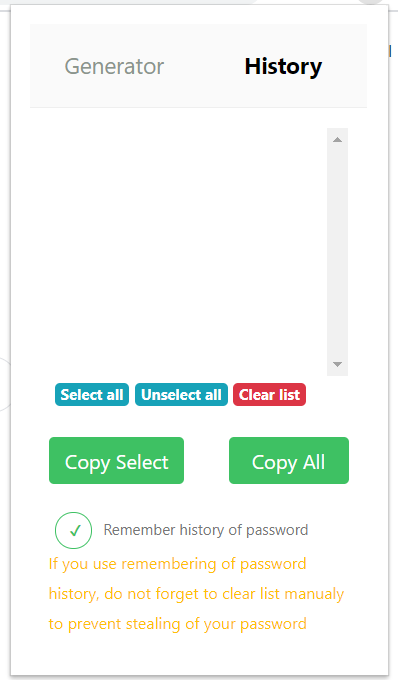
One click to generate a secure and strong password
Sponsored Link: